The Website Migration SEO Checklist: 10 Questions That Save Your Rankings
10 questions to understand an SEOs role during a migration
Would you listen if someone told you that you were at risk of losing over 50% of your traffic?
Regardless of your experience in eCommerce, you pay attention and take action when traffic is at risk.
This makes it baffling why so many brands migrate without an SEO involved.
Most eCommerce brands assume migrations are just technical, UX, and platform considerations. They forget to involve SEOs until the traffic has actually been lost.
This post will ask 10 questions to help anyone understand why SEOs are a fundamental part of a migration team and how to avoid painful, embarrassing and costly mistakes.
1. What happens when things go wrong?
Migration costs + loss of revenue = double pain.
These are a few examples we share internally and with new sales prospects. These are extreme examples, as they actually had SEOs helping them, and it still went wrong.
2. Can a developer do a website migration?
First, let's address the most critical question: Can developers handle website migrations? Yes, they can do the process of migrating, but they must be accountable for both the risks and business impact.
While domain migrations often go smoothly (more than 50% of the time), when problems arise, developers aren't equipped to diagnose SEO-related issues.
Though migrations involve technical SEO work that developers can handle, any complications quickly become marketing and commercial challenges.
Even when developers can handle SEO tasks, they have numerous migration responsibilities that often lead them to deprioritize SEO work. This lack of dedicated time frequently results in simplified solutions, like using blanket redirect rules that send subcategory pages to category pages, rather than creating precise page-to-page redirects. They may also struggle to thoroughly identify all URLs in Google's index.
Protect yourself if you're a developer reading this by not taking on this accountability. A failed migration can erase your daily contributions, cost you clients, and harm your reputation.
3. What happens when you migrate (in Google's eyes)?
Your website isn't just moving. Google is completely reevaluating it.
When you migrate to a new platform, code base, or domain name, Google completely reevaluates your brand and domain. This is one of the only times Google intentionally aggressively crawls your site to get the full picture of what's happening.
4. How do you track Google's Website Migration Crawl Activity?
Crawl stats show us how aggressively Google crawls the website to try and understand what's changed.
After a migration, the crawl stats in Google Search Console spike dramatically. Below is an example of a recently migrated client, which shows the exact point of migration.
Previously, Google would crawl an average of 20-30k pages per day for this client.
When the migration occurred, Google detected the change and began crawling the site more intensively to understand the changes. The daily crawl rate peaked at 150k pages—five times the normal rate. These crawl rates typically return to normal levels over time.
5. Why does Google attempt to reassess your entire website?
Because Google cares about its users.
Over time, Google has recognised your website as an authority for specific keywords and displays your content because it considers it among the best sources for those terms. Google wants to maintain high-quality search results, so it won't show your new content if it doesn't match the quality of your previous content—doing so would hurt the user experience.
This starts with URLs, as your SEO authority is consolidated in your domain and its pages.
For example, if your /sofa page ranks #1 for "sofas" and you move to Shopify, your URL becomes /collections/sofa—a different URL with different authority.
While redirects aim to pass authority to the new URL, Google must still make its own assessments.
These assessments examine customer experience and quality signals, such as reviews, imagery, product names, and other essential elements.
Now multiply this example across all pages on your website. Most companies don't actually know how large their website is.
Typically, only an SEO would perform a complete website crawl. For most eCommerce websites, the number of URLs easily exceeds 1,000.
In our migration for David Austin Roses, we discovered over 400,000 pages due to their extensive Magento setup and lack of SEO oversight to control what Google was indexing.
Most of our clients range from 20k up to 250k URLs.
6. What does an SEO actually do during a migration?
It's more than just redirects. Developers can do redirects.
This is where the core of the issue comes from; if you think about the outputs, redirects are easy, and any developer can do them 80% of the time, it may be completely fine. However, when problems arise, developers don't want the accountability of owning your SEO traffic declines, and neither should they, but as mentioned previously, if you are getting into these discussions, it's too late anyway, as the migration would have failed from an SEO perspective.
7. What does a typical migration look like from an SEO perspective?
Pre-Migration:
Site audit: inventory all current URLs and rankings
Identify high-performing pages to prioritise
Set redirect strategy (map old URLs to new ones)
Canonical strategy
Internal linking & navigation plan
Technical requirements for staging sites (no-index, password protection)
Plan for consolidating any website areas not required to lean the up side
Plan for any new pages being added to the site, including optimisations
Reviewing any design changes to ensure no SEO impact is made
Crawling and indexing review (particularly important if moving to a headless setup)
Change management consultation (see below)
During Migration:
Validate redirects are working
Test staging environment SEO
Check metadata, structured data, robots.txt, and XML sitemaps match the previous as best as possible
Post-Migration:
Crawl and monitor for issues (404s, redirect loops, crawl errors)
Indexation monitoring
Keyword/ranking monitoring
Re-optimise pages if performance drops
Post-migration audit
The above is an example of outputs. You can read the whole process in Tom's migration post here.
However, we also factor in 'consultancy' work for our migrations.
8. What does SEO consultancy involve during a site migration?
When brands migrate to a new platform, 99% of the time, it's not like-for-like. Migrations are a good way to bring your eCommerce design and UX dreams to life.
Change is the one thing Google and SEO hate as part of a migration.
Those snazzy new product content blocks you've been asking for for years? "That's part of the new site."
Suddenly, your dream eCommerce site is coming to life as part of the migration. Great.
But this is a change. Here are a few more examples we’ve seen over the years that fall under the ‘consultancy’ bucket:
Content changes when migrating websites
Developer: "We'll change this content block."
SEO: "There's a very important link in that content we need to keep it"
New PDP designs when migrating websites
Developer: "Here's our new PDP design."
SEO: "Where are the breadcrumbs? Why is the product name so short? What happened to the content explaining the benefits of the product?"
Developer: "The new platform design is cleaner, think Apple, so all those elements have been removed."
SEO: "Okay, and what about the product attributes? Google can't read that red colour parameter. Do those 10 product SKUs now look like 1 SKU for Google?
Developer: "Ah, good point, not considered that. It's too late now as it's out of scope."
New FAQs as part of a site migration
Developer: "Here's our new FAQ section."
SEO: "If you put content behind a drop-down to make the page cleaner, ensure it's in the code and readable for Google - it's not now; the page just looks like a list of questions and no answers to Google."
Introducing JavaScript as part of the migration
Developer: "Here's our new Category page."
SEO: "It's all built in JavaScript. Will this content be server-side rendered?"
Developer: "…nope, not needed to. See this link where Google said it can crawl JavaScript now."
SEO; "Google can crawl JavaScript, but it's a huge resource suck vs it being server side rendered and takes 9x more resource than crawling HTML, meaning Google may not be able to crawl the same amount of the site as the previous platform. Oh, and the ChatGPT bot does struggle with JavaScript."
Changing the brand name during a migration (okay, this one is rare)
Developer: "The clients decided to rebrand as part of the migration, so the new domain is here."
SEO; “…ffs…”
The above examples demonstrate typical consultancy work during migrations. While we can't predict every situation, the core challenge is that migrations inevitably bring change, and changes create various SEO challenges.
We're not saying you shouldn't make any changes—migrations can bring eCommerce dreams to life. Just make sure to have an SEO present who can suggest alternative solutions or, at minimum, help you understand the risks. This allows you to make informed decisions, like accepting a 5% traffic loss to gain certain features and helps set realistic internal expectations.
9. “My friend migrated his website while wearing a blindfold and riding an elephant; it was easy and had no impact on traffic?”
We've heard of many migrations that have gone well with no SEO involved. I'd say the majority of these are from brands that have a minimal SEO non-brand presence. For example, they don't rank for highly competitive terms, and most of their SEO traffic is from repeat visitors OR brand searches.
Who we've migrated over the years:
David Austen Roses
SUNSPEL
MORI
The Body Shop
TIMEX
LUSH
M&S INTL
OSPREY
DRYBAR
CREED Fragrances
STUSSY
TM Lewin
Watches of Switzerland (group)
OTTA (rebrand to Welcome To The Jungle)
Sylvanian Families
NUBY UK & US
Goldsmiths
F1 team under NDA
Derek Rose
ANTLER
10. Okay, I'm convinced. When should I involve an SEO?
The earlier, the better. Involving SEOs during initial design phases is crucial, especially for advanced setups like headless platforms, where key features need early implementation.
SEO involvement typically begins at project kickoff, reduces during site-building and business planning, and resumes at key development stages. SEOs provide input before the build, verify the staging site, and evaluate the live site.
SEOs manage the redirect mapping and testing while monitoring performance metrics throughout the migration.
This clear division of responsibilities allows developers to focus on their expertise- building the site.
Summary
Website migrations can risk up to 50% traffic loss if not handled properly. While developers can handle technical aspects, if something goes wrong, they shouldn't be accountable for diagnosing the issue, as it becomes a marketing and commercial issue. Involving an SEO throughout the migration is essential because:
Google is completely reevaluating your domain more aggressively than it will ever do again. Please take advantage of this and treat it as an opportunity.
Assess alternatives and risks, allowing informed decisions about feature tradeoffs and setting proper expectations for traffic impact.
Take the accountability away from developers or internal eCommerce leads, just in case something goes wrong.
The SEO process involves:
Pre-migration planning: URL mapping, site audits, and protecting high-value pages
During migration: Technical validation and monitoring
Post-migration: Continuous performance tracking and optimisation
The consequences of a poor migration can be big: traffic drops, revenue losses, and potentially years spent trying to recover lost positions. It's up to you whether you want to take the risk.





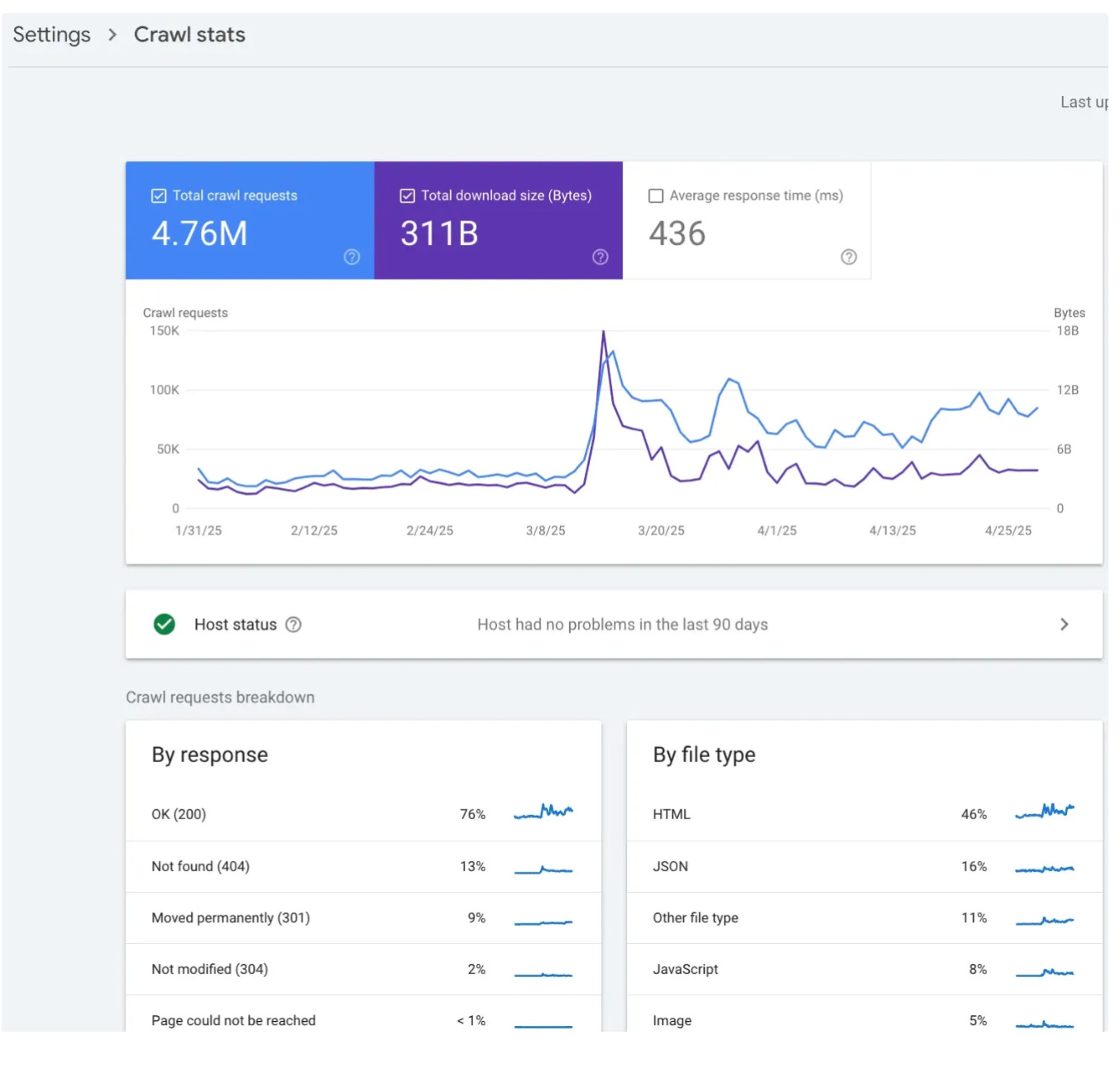

To be honest, it's not that change isn't possible but pulling off a change that Google can keep up with is real skill.This piece should be printed out and pinned above the desk of every boss who prioritizes platforms over SEO.What’s the most ridiculous migration you’ve ever seen?